(If your version is 1.2, please upgrade to 2.0 or newer)
1 Install Java program, download link below
Download
2 Download WINRemoteService_1.0.rar to your computer and unzip it.
Download
3.Pair Bluetooth device between computer and your android phone.

Enter Control Panel -> Hardware and Sound -> Add a Bluetooth device, then computer will
find your android phone(GT-I9300 is my phone type), click it and press "next"
Press "Next" key to pair your phone
After last step, your phone will auto show the dialog box below, just click "OK" to finish pair.
All of these steps above only do one time.

============================================================
Start to Use
1.Click WINRemoteService_1.0.jar to lunch service.
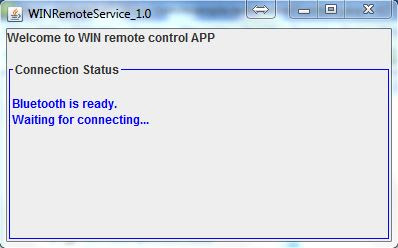
2. Click the right-top button to connect to computer.(KANZO-AIR is my computer name)

3.If connection is successful, it will show as following.

============================================================
download WIN remote control from:
https://play.google.com/store/apps/details?id=com.kanzo.apps.remotebluetooth&hl=zh-TW
If there're any problem about setting or use, please leave message here or mail me.


沒有留言:
張貼留言