-Auto redial phone number again and again in a very easy way.
-Make your phone automatically hang up with the timer you setting.
-Many network carriers offer free calls for first 5, 10, 20, x minutes. This application will help you monitor the time elapsed and manually hang-up the call.
How to use this application:
1)drag first bar to set hang up time
2)drag second bar to set redial interval
3)enter the phone number or enter contact with click icon
4)press green button to start auto redial
5)press red button to stop auto redial
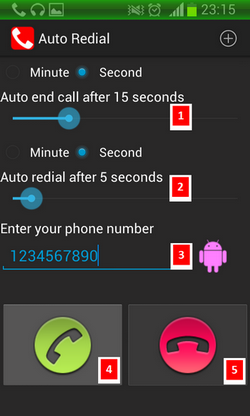
Features:
-Auto hang up
-Auto redial
-Fast redial
-Speaker on/off
-Vibration alert
-Sound alert
Unique features:
-When you run into unknown problem to cause auto hang up fail, this app will trigger a long vibrate for 3 seconds to tell you hang up phone call manually.
-When the number your dialed entering voice mail, your have to wait for that longer time till call disconnect and then redial. For this case, you could enable "Enable keep talking button" from Others>Setting>Advanced. Set the proper end up time, then when call is active(that is person answer the call) then double click the yellow icon to prevent call from disconnect.

Download link:
https://play.google.com/store/apps/details?id=comq.android.autoRedial&feature=search_result#?t=W251bGwsMSwyLDEsImNvbXEuYW5kcm9pZC5hdXRvUmVkaWFsIl0.
沒有留言:
張貼留言